How To Organize Your Google Ads Campaign
Learn basic tips on how to organize your Google ads campaign
C.A. Renegado & Grace Ramal
8/14/20238 min read
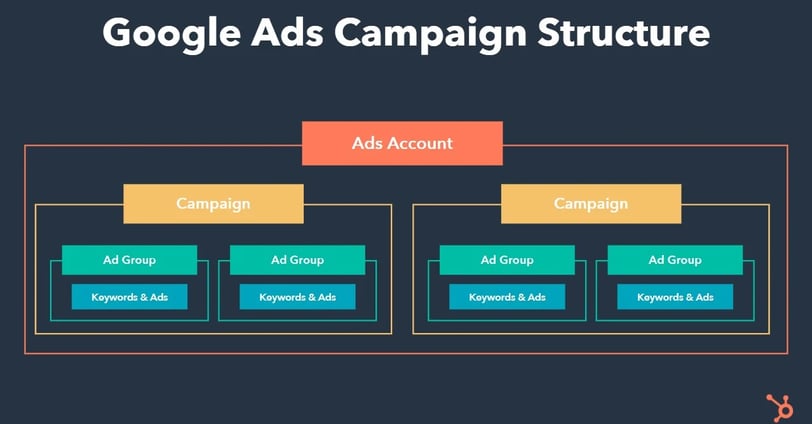
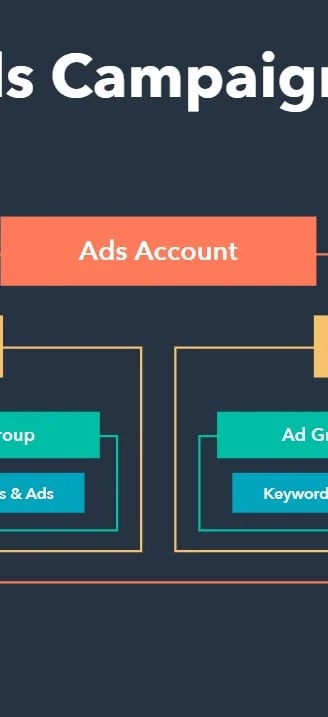
Organizing your Google Ads Campaigns
Google Ads can be a powerful tool for driving traffic to your website and generating leads. However, it can also be a complex platform to manage. One of the most important things you can do to improve your Google Ads results is to organize your campaigns effectively.
Here are a few tips for organizing your Google Ads campaigns:
Start with your goals. What do you want to achieve with your Google Ads campaigns? Are you looking to drive traffic to your website, generate leads, or make sales? Once you know your goals, you can start to structure your campaigns accordingly.
Group keywords by theme. One of the best ways to organize your Google Ads campaigns is to group keywords by theme. This will help to ensure that your ads are relevant to the search terms that people are using. For example, if you sell shoes, you might create a campaign for women's shoes, a campaign for men's shoes, and a campaign for children's shoes.
Create separate campaigns for different products or services. If you sell multiple products or services, it's a good idea to create separate campaigns for each one. This will allow you to target your ads more effectively and track your results more easily.
Use ad groups to further refine your targeting. Ad groups are a way to group keywords that are closely related to each other. This can help to improve the relevance of your ads and make it more likely that people will click on them. For example, if you sell shoes, you might have an ad group for women's running shoes, an ad group for men's running shoes, and an ad group for children's running shoes.
Use negative keywords to exclude irrelevant searches. Negative keywords are words or phrases that you don't want your ads to show up for. For example, if you sell shoes, you might want to add the negative keyword "free" to your campaigns. This will prevent your ads from showing up for searches like "free shoes."
By following these tips, you can organize your Google Ads campaigns in a way that will help you achieve your goals and get the most out of your advertising budget.
Here are some additional resources that you may find helpful:
Google Ads Help: Organizing your account with ad groups: https://support.google.com/google-ads/answer/6372655?hl=en
Google Ads Help: Use Keyword Planner: https://support.google.com/google-ads/answer/7337243?hl=en
WordStream: The 2023 Guide to the Perfect Google Ads Account Structure: https://www.wordstream.com/blog/ws/2022/05/10/google-ads-account-structure
Google Ads Common Campaign Structures
There are many different ways to structure your Google Ads campaigns. The best structure for you will depend on your specific goals and needs. However, there are a few common campaign structures that many advertisers use.
Single Keyword Ad Groups (SKAGs)
SKAGs are a popular campaign structure that involves creating a separate ad group for each keyword. This allows you to target your ads very specifically and create more relevant and effective ad copy. SKAGs can be a bit more time-consuming to set up, but they can be very effective in driving conversions.
Theme-based Ad Groups
Theme-based ad groups are a good option if you have a large number of keywords that are related to a common theme. For example, if you sell shoes, you might create a theme-based ad group for all of your running shoes. This allows you to group related keywords together and create more relevant ad copy.
Broad Match Campaigns
Broad match campaigns are a good option if you're just starting out with Google Ads or if you have a limited budget. Broad match campaigns allow your ads to show for a wider range of searches, which can help you reach more potential customers. However, it's important to use negative keywords with broad match campaigns to prevent your ads from showing up for irrelevant searches.
Hierarchical Campaign Structure
Hierarchical campaign structures are a good option if you have a large and complex account. This structure involves creating multiple levels of campaigns, with each level representing a different stage of the buying cycle. For example, you might have a top-level campaign for your brand, followed by campaigns for different product categories, and then campaigns for specific products. This structure can help you to organize your account and track your results more effectively.
No matter which campaign structure you choose, it's important to regularly review and optimize your campaigns to ensure that they are performing as well as possible. You should also experiment with different structures to find what works best for your business.
Here are some additional resources that you may find helpful:
Google Ads Help: Organizing your account with ad groups: https://support.google.com/google-ads/answer/6372655?hl=en
Google Ads Help: Use Keyword Planner: https://support.google.com/google-ads/answer/7337243?hl=en
WordStream: The 2023 Guide to the Perfect Google Ads Account Structure: https://www.wordstream.com/blog/ws/2022/05/10/google-ads-account-structure
How to do Single Keyword Ad Group ( SKAG)?
Single Keyword Ad Groups (SKAGs) are a campaign structure in Google Ads that involves creating a separate ad group for each keyword. This allows you to target your ads very specifically and create more relevant and effective ad copy. SKAGs can be a bit more time-consuming to set up, but they can be very effective in driving conversions.
Here are the steps on how to set up SKAGs in your Google Ads account:
Choose your keywords. The first step is to choose the keywords that you want to target with your SKAGs. You can use Google's Keyword Planner tool to help you find the right keywords.
Create a separate ad group for each keyword. Once you've chosen your keywords, you need to create a separate ad group for each one. This can be done by going to your Google Ads account and clicking on the "Campaigns" tab. Then, click on the "Create Campaign" button and select the "Search Network" campaign type. In the "Ad Groups" section, enter a name for your ad group and select the keyword that you want to target.
Write relevant ad copy. Now that you have an ad group for each keyword, you need to write relevant ad copy. Your ad copy should be tailored to the specific keyword that you are targeting. For example, if you are targeting the keyword "running shoes," your ad copy should mention running shoes.
Set your bids. You also need to set your bids for each keyword. Your bids will determine how much you are willing to pay each time someone clicks on your ad. You can use Google's Keyword Planner tool to help you set your bids.
Track your results. Once you have your SKAGs set up, you need to track your results to see how they are performing. You can use Google Analytics to track your conversions and your click-through rate (CTR).
By following these steps, you can set up SKAGs in your Google Ads account and start driving more conversions.
Here are some additional tips for creating effective SKAGs:
Use long-tail keywords. Long-tail keywords are more specific than short-tail keywords, which means that they are less likely to be competitive. This can help you to get your ads shown more often and to improve your click-through rate.
Write clear and concise ad copy. Your ad copy should be clear and concise, and it should be relevant to the keyword that you are targeting. Your ad copy should also be persuasive and should encourage people to click on your ad.
Use negative keywords. Negative keywords are words or phrases that you don't want your ads to show up for. For example, if you sell running shoes, you might want to add the negative keyword "free" to your campaign. This will prevent your ads from showing up for searches like "free running shoes."
Test different ad copy and bids. Once you have your SKAGs set up, you should test different ad copy and bids to see what works best for you. You can use Google's Keyword Planner tool to help you with this.
By following these tips, you can create effective SKAGs that will help you to drive more conversions.
Pros and Cons Single Keyword Ad Group
Single Keyword Ad Groups (SKAGs) are a popular campaign structure in Google Ads that involves creating a separate ad group for each keyword. This allows you to target your ads very specifically and create more relevant and effective ad copy. SKAGs can be a bit more time-consuming to set up, but they can be very effective in driving conversions.
Here are some of the pros and cons of SKAGs:
Pros of SKAGs:
Increased relevance: SKAGs allow you to create highly relevant ad copy for each keyword. This can improve your click-through rate (CTR) and your conversion rate.
Better performance: SKAGs can lead to better performance in terms of cost per click (CPC), conversion rate, and return on investment (ROI).
More control: SKAGs give you more control over your campaigns. You can target specific keywords, create custom ad copy, and set different bids for each keyword.
Easier to track: SKAGs make it easier to track your results. You can see which keywords are performing the best and make adjustments to your campaigns accordingly.
Cons of SKAGs:
More time-consuming to set up: SKAGs can be more time-consuming to set up than other campaign structures. You need to create a separate ad group for each keyword, which can be tedious.
Not suitable for all businesses: SKAGs may not be suitable for all businesses. If you have a large number of keywords or if you sell a wide variety of products or services, SKAGs may not be the best option.
Can be difficult to manage: SKAGs can be difficult to manage, especially if you have a large number of them. You need to keep track of the performance of each ad group and make changes as needed.
Overall, SKAGs can be a very effective campaign structure for businesses that want to improve their results in Google Ads. However, they are not suitable for all businesses and can be more time-consuming to set up and manage.
Single Theme Ad Group
Single Theme Ad Groups (STAGs) are a campaign structure in Google Ads that involves creating a separate ad group for each theme. This allows you to target your ads more specifically and create more relevant and effective ad copy. STAGs are a good compromise between SKAGs (Single Keyword Ad Groups) and broad match campaigns. They are less time-consuming to set up than SKAGs, but they can still be effective in driving conversions.
Here are some of the pros and cons of STAGs:
Pros of STAGs:
Increased relevance: STAGs allow you to create highly relevant ad copy for each theme. This can improve your click-through rate (CTR) and your conversion rate.
Better performance: STAGs can lead to better performance in terms of cost per click (CPC), conversion rate, and return on investment (ROI).
More control: STAGs give you more control over your campaigns. You can target specific themes, create custom ad copy, and set different bids for each theme.
Easier to track: STAGs make it easier to track your results. You can see which themes are performing the best and make adjustments to your campaigns accordingly.
Cons of STAGs:
Not as effective as SKAGs: STAGs may not be as effective as SKAGs in terms of improving your click-through rate and conversion rate. This is because SKAGs allow you to target your ads more specifically.
More time-consuming to set up than broad match campaigns: STAGs are more time-consuming to set up than broad match campaigns, but they are less time-consuming than SKAGs.
Can be difficult to manage: STAGs can be difficult to manage, especially if you have a large number of them. You need to keep track of the performance of each ad group and make changes as needed.
Overall, STAGs can be a good campaign structure for businesses that want to improve their results in Google Ads without having to spend as much time setting up and managing their campaigns as they would with SKAGs.
Here are some additional tips for creating effective STAGs:
Use long-tail keywords. Long-tail keywords are more specific than short-tail keywords, which means that they are less likely to be competitive. This can help you to get your ads shown more often and to improve your click-through rate.
Write clear and concise ad copy. Your ad copy should be clear and concise, and it should be relevant to the theme that you are targeting. Your ad copy should also be persuasive and should encourage people to click on your ad.
Use negative keywords. Negative keywords are words or phrases that you don't want your ads to show up for. For example, if you sell running shoes, you might want to add the negative keyword "free" to your campaign. This will prevent your ads from showing up for searches like "free running shoes."
Test different ad copy and bids. Once you have your STAGs set up, you should test different ad copy and bids to see what works best for you. You can use Google's Keyword Planner tool to help you with this.
By following these tips, you can create effective STAGs that will help you to drive more conversions.


